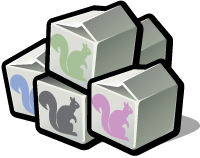SPIP 4.4.3 (8 April 2025)
After downloading this zipped file to your computer, you need to extract all the files and upload them — using FTP — to your site.
Automatic installation.
- Retrieve the
spip_loader.phpfile - copy it to the directory where you want to install SPIP (at the root of your website, for example). Note that this is a phar file, so if you are using FTP software, you must set up the transfer of this file in binary format.
- run spip_loader.php. It will offer you to install the latest stable version
- Call this file from your web browser
Supported Versions
You can retrieve a status of supported versions.
The development versions
SPIP is developed using GIT. There are several branches that correspond to the currently maintained versions of SPIP:
- Branches which are "stable" for versions 4.2 and 4.1, which are only further updated to correct bugs and occasionally to include minor improvements.
- A development branch which may at any time be updated to correct a recently discovered bug, and which risks being completely unusable if significant new functions have been added or are being modified.
The development branch is also provided as a ZIP file here:
Download
The SPIP development project has its own web site: https://git.spip.net/.
Archives
Previous versions of SPIP are available here:
Additions
SPIP Contrib is the reference web site for the SPIP user community. Here you can find almost everything you could think of: tips, templates, common loops, etc. And you are most welcome to share your own SPIP discoveries and development contributions.